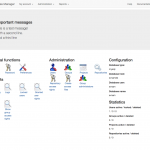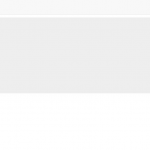To start using SVN Access Manager type the following into your web browser:
https://localhost/svnaccessmanager/
If you installed with a different alias or on a different domain please use the values accordingly.
After you logged in successfully you see the main menu of SVN Access Manager. The picture on the left shows the main menu an administrator with full access sees. Which items you can see and access depends on the rights granted to you.
On the right you see a main page of a non admin user.