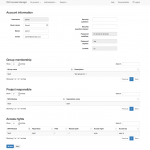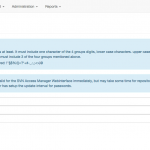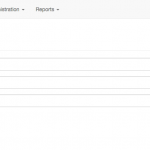This section describes the menu items from the My account block.
General
The General menu item gives you access to the data stored about you. Please keep in mind that you have to have a correct and working email address. If not you do not get messages concerning your account. This can result in a blocked account. You can enter a security question and the answer to that questions also. Doing so allows you to recover your password yourself. Without a security question and an answer to it you need the help of an administrator to recover a lost password.
Password
To change your password type in your current password and the new password. To avoid typos you have to enter the new password twice. Your new password must fit the password policy to be accepted.
Note that your new password becomes valid for the SVN Access Manager Webinterface immediately, but may take some time for repository access itself. The latter depends from if and how your system administrator has setup the update-interval for passwords.
The password policy is printed on this page to remind you about the strength your password must have.
Preferences
Set your personnel preferences. You can set the page size used for tables, the time a tooltip needs to show up and the time a tooltip needs to vanish.
The page size only has effect at the first time a table is shown. If your browser is HTML 5 aware, the settings for each table will be stored in the browser’s local storage.