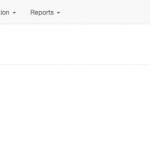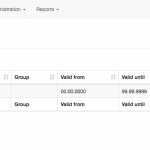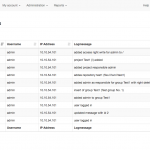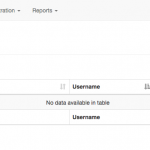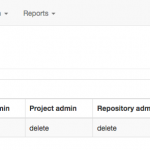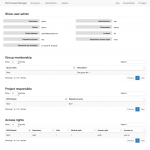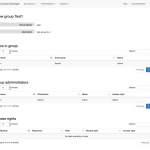Several reports are predefined. The idea behind the reports is to give an auditor access to the given access rights, the users and their rights and the log without having any permissions to administer SVN Access Manager.
Repository access rights
First specify the date you want to see the access rights. After submitting the date you will see a list of all access rights valid for this date.
Log
SVN Access Manager is able to write log messages into a database table. This must be selected during installation. If logging is deselected this menu item does not show up.
Locked users
Users are locked automatically if their password expires. This repost shows the currently locked users.
Granted user rights
Each user can be granted administrative rights. This report shows you the rights each user has within SVN Access Manager. Access rights to repositories are not included. There’s an extra report for that.
Show user report
The show user report gives an overview to which groups an user belongs and which access rights the user has. Rights that are gained though group membership are included too.
Show group report
The show group report gives an overview which access rights the group has. The members are listet as well as the group administrators.